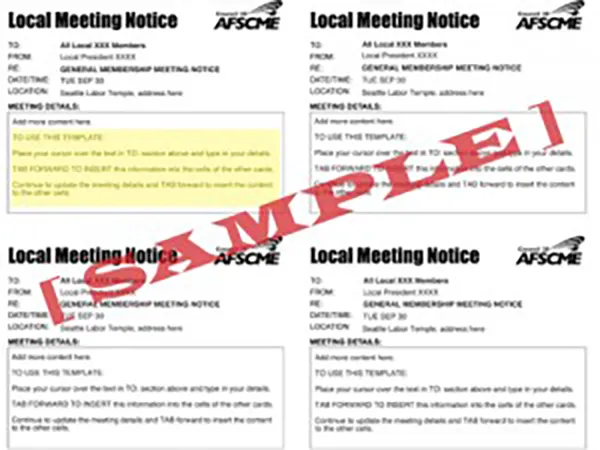Local Meeting Notice/Election Templates
NEW:
- View the WFSE 2025 print/mail policy and pricing memo.
- Submit print/mail requests with detailed instructions for the print shop using the new online submission form.
- Submissions must be received at leastfive (5) business daysin advance of your desired mail drop date.
- ❗If a meeting includes nominations or elections, this must be typed in large bold font at the top of your postcard.
Meeting notice postcard templates are in Adobe Acrobat Portable Document Format (PDF) and available for WFSE locals to use in creating meeting notices for members. These postcard-style meeting notice templates can make preparing your local’s meeting notice mailing quick and easy.
Postcard Templates (2 sizes)
Use one of our template sizes to enter your meeting details and be sure to review for accuracy before submitting. Instructions for including a shortened virtual meeting link and a QR code are included in the templates. Only edit the first card in your template. The other card(s) will auto-fill.
For virtual meetings or notices with links (includes place for QR code):
- BEST OPTION: Larger Half-Sheet Postcard, 2U LEFT 8.5″ x 5.5″ Postcard-Template Use this template to create a larger half-sheet postcard mailing (2 postcards per page).
- Standard Postcard, 4UP 5.5″ x 4.25″ Postcard-Template Use this template to create a standard quarter-sheet postcard mailing (4 postcards per page).
For notices without links (no place for QR code):
- BEST OPTION: Larger Half-Sheet Postcard, 2U LEFT 8.5″ x 5.5″ Postcard-TemplateUse this template to create a larger half-sheet postcard mailing (2 postcards per page).
- Standard Postcard, 4UP 5.5″ x 4.25″ Postcard-TemplateUse this template to create a standard quarter-sheet postcard mailing (4 postcards per page).
If you need additional templates or assistance, please contact your council representative.
INSTRUCTIONS:
- ADD CONTENT. Begin by adding content to the top (top-left) section of your template. Highlight the text (All Local XXX Members) located in the TO: section and replace with your local’s details. TAB FORWARD TO INSERT this information into the cells of the other cards. Continue to update the meeting details cell-by-cell and TABBING forward to insert the content to the other cards on the page. If including a link for a virtual meeting, be sure to shorten your link and add a QR code. (Instructions included in template.)
- SAVE AS. Use SAVE-AS to give your PDF a name unique to your local. Using the local name and date is useful in keeping track of your mailings. You can use your saved postcard-template next month by simply updating the content in the first card (top left) – and TABBING forward to make sure the new content is properly placed.
- PROOF. Carefully review your content to ensure the dates, times, location – everything – is correct. Before submitting, review for typos, and coordinate with your council representative to ensure your PDF is print-ready. Make sure the content in each card on the page matches (that you used the TAB FORWARD to insert the new text).
- SUBMIT TO PRINT SHOP. Provide clear instructions and attach your print-ready PDF using this form. No proofing will be provided after your file is submitted, as it should be print-ready at this stage. You will be billed through the monthly local-per-capita report for printing and postage.
OTHER CONSIDERATIONS:
- Make sure your meeting notices are in compliance with your local constitution (particularly in regards to nominations and elections). Your council representative is also available to consult if you are unsure about constitution compliance issues.
- Please review the 2025 printing and mailing policy and pricing. Submit your PDF at least five (5) business days in advance of your desired mail drop date.
Need help? Email us at [email protected].
*Need Acrobat Reader? Adobe Acrobat Reader is available for download here.